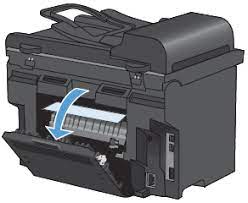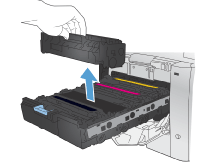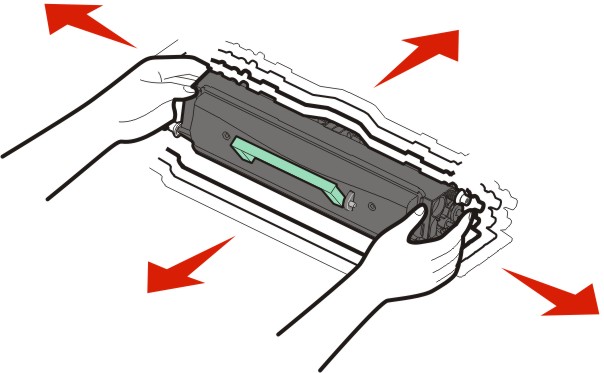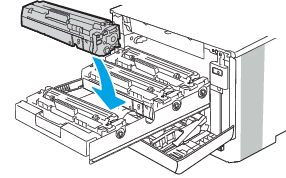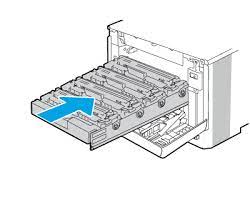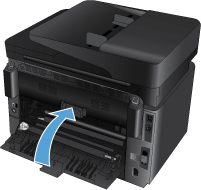Toner cartridges are dry, grain like substances designed to fuel most multifunctional printers that use laser printing technology to print ,copy ,scan and more. Most modern mfps use modern toner cartridges with built in drum units, creating toner kits that are more convinient to use since you don’t need to replace the drum.
Here’s a simple guide on how to install/replace a basic toner cartridge:
STEP 1 – Purchase an Original or High quality Compatible toner according to your multifunctional printer code. Consult with your local laser printer dealer on the specific toner cartridge suitable for your printer
STEP 2 – Make sure the printer is on and gently open the front cover to expose the toner cartridge and the drum
STEP 3 – Pull the drum unit and toner cartridge carefully from the machine, placing it safely on a clean dry, dust free surface
STEP 8 –Slide the toner cartridge and the drum on the tracks embedded in the multifunctional printer. Close the front cover and the machine is ready to use
Experiencing any difficulties while replacing a toner cartridges? Feel free to contact CTP for quality services in the shortest time possible. It is important to note that the guidelines above are for most mfps, specifically monochrome laser printers. However, the steps are repeated when replacing multiple cartridges in full colour printers.
- Best Photocopier Brands Available in Kenya
- Best Photocopiers For Schools & Learning Institutions in Kenya
- Catalog of Photocopiers Available In Kenya
- 5 Best Printer Brands
- Best Direct to Garment Printers In Kenya
- Best work from home printers in Kenya
- The cost of promotional/campaign poster printing in Kenya
- Cost of starting a photocopying & printing business
- Best refurbished photocopiers in Kenya
- The cost of starting a Cyber cafe business in Kenya
- Factors for varying cost of printing services in Kenya
- Difference between photocopying & printing services
- Factors for varying cost of scanning services in Kenya