Introduction
When it comes to printing, the quality of the final output depends on various factors, and one crucial aspect is the resolution. Understanding printer resolutions, especially DPI (dots per inch), is essential in achieving the desired print quality.
In this article, we will explore what DPI means, how it affects print quality, and why it’s vital to consider when using a printer.
What is DPI? DPI stands for “dots per inch,” and it refers to the number of ink dots a printer can produce per linear inch on a printed page. Higher DPI values mean more ink dots are placed closer together, resulting in sharper and more detailed prints. Conversely, lower DPI values produce prints with fewer dots, leading to a less crisp and detailed appearance.
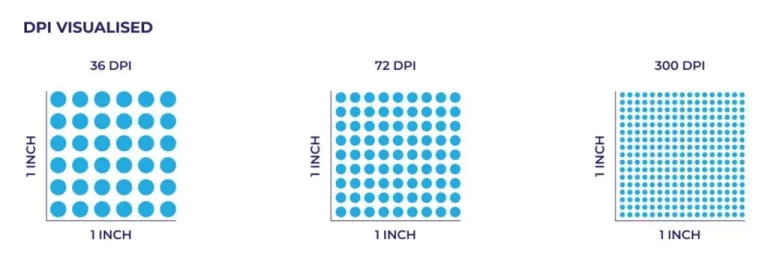
How DPI Affects Print Quality: The DPI setting significantly impacts the clarity and sharpness of your prints. When you print at a higher DPI, the printer can reproduce more dots per inch, resulting in smoother gradients and finer details. This is particularly important for photographs, graphics, and other high-resolution images, as it ensures that the print accurately represents the original content.
On the other hand, using a lower DPI may save ink and printing time, but it can lead to visible pixelation and a loss of fine details in your prints. This is especially noticeable when printing small text or intricate graphics.
Best Practices for Choosing DPI: The ideal DPI setting depends on the type of document you are printing. For standard text documents, such as letters or reports, a DPI setting of 300 is generally sufficient. This strikes a balance between print quality and ink consumption, resulting in clear and readable text.
For high-quality photo prints or graphics, it’s best to use a higher DPI setting, typically ranging from 600 to 1200 DPI. This ensures that your images appear sharp and detailed, with smooth color transitions.
Keep in mind that higher DPI settings will result in larger file sizes, so it’s essential to consider storage and processing capabilities when choosing your printer’s resolution.

Conclusion
Understanding printer resolutions, especially DPI, is crucial for achieving the desired print quality. Higher DPI settings result in sharper and more detailed prints, making them ideal for photos and graphics. On the other hand, lower DPI settings may save ink but can lead to visible pixelation and a loss of fine details.
As you set the DPI for your prints, consider the type of document you are printing and balance print quality with ink consumption. By choosing the appropriate DPI setting and using high-quality ink and paper, you can ensure that your prints look professional and meet your expectations.
- High-volume Printing Service In Nairobi
- Refillable Toner Cartridges: Benefits & Suppliers
- Quick Turnaround Printing Services In Nairobi, Kenya
- Affordable Document Printing Near Me: Nairobi, Kenya
- Full-service printing and copying center: Nairobi, Kenya
- Importance Of Professional Bindery & Finishing Services for Photocopied Documents in Kenya
- High Volume Photocopying Services in Kenya: Meeting the Needs of Businesses and Organizations
- Affordable Photocopying Services: How to Save Money on Your Office Needs
- Legal & Confidential Document Photocopying Services: Nairobi, Kenya
- Cheap Toner Cartridge Supplier In Kenya
- Toner Cartridge Supplier For Businesses In Kenya: Why Quality Matters
- Toner Refill Delivery Services in Kenya: Cost-Effective and Environmentally-Friendly Printing Solutions
- Printing Papers In Kenya: Wholesale & Retail
- High-Volume Scanning Services in Kenya: Streamlining Your Business Processes
- High-Volume Scanning Services: A Smarter Way to Manage Your Physical Documents




